|
|
FOR CLOUD USERS The NEW MaxxTraxx Anywhere GOLD RELEASE is HERE...
You will be Updated by our Technicians to Version 7.9900.391.0
There is nothing for you to do except enjoy the new features, reports, and clean new screens. |
|
** IMPORTANT NOTICE:
Because we have increased the Fonts and Screens sizes in MaxxTraxx for EASE of USE... Please be sure your computer monitors have at least 1366x768 Resolution. If you have smaller or older monitors, please contact Scott Systems and we will postpone your update until you are able to replace them with newer, inexpensive monitors where possible. Call us for recommendations **
- Small, really old laptops and older 15" or 17" square screens may not be large enough to display the new MaxxTraxx screens.
- Please replace them with larger, higher resolution screens or laptops before updating. Modern screens are inexpensive and much clearer and easier to read.
|
|
|
|
CLEANER, SIMPLER AND EASIER TO USE LARGER TEXT AND SCREENS IMPROVED SEARCHING MORE FEATURES
|
|
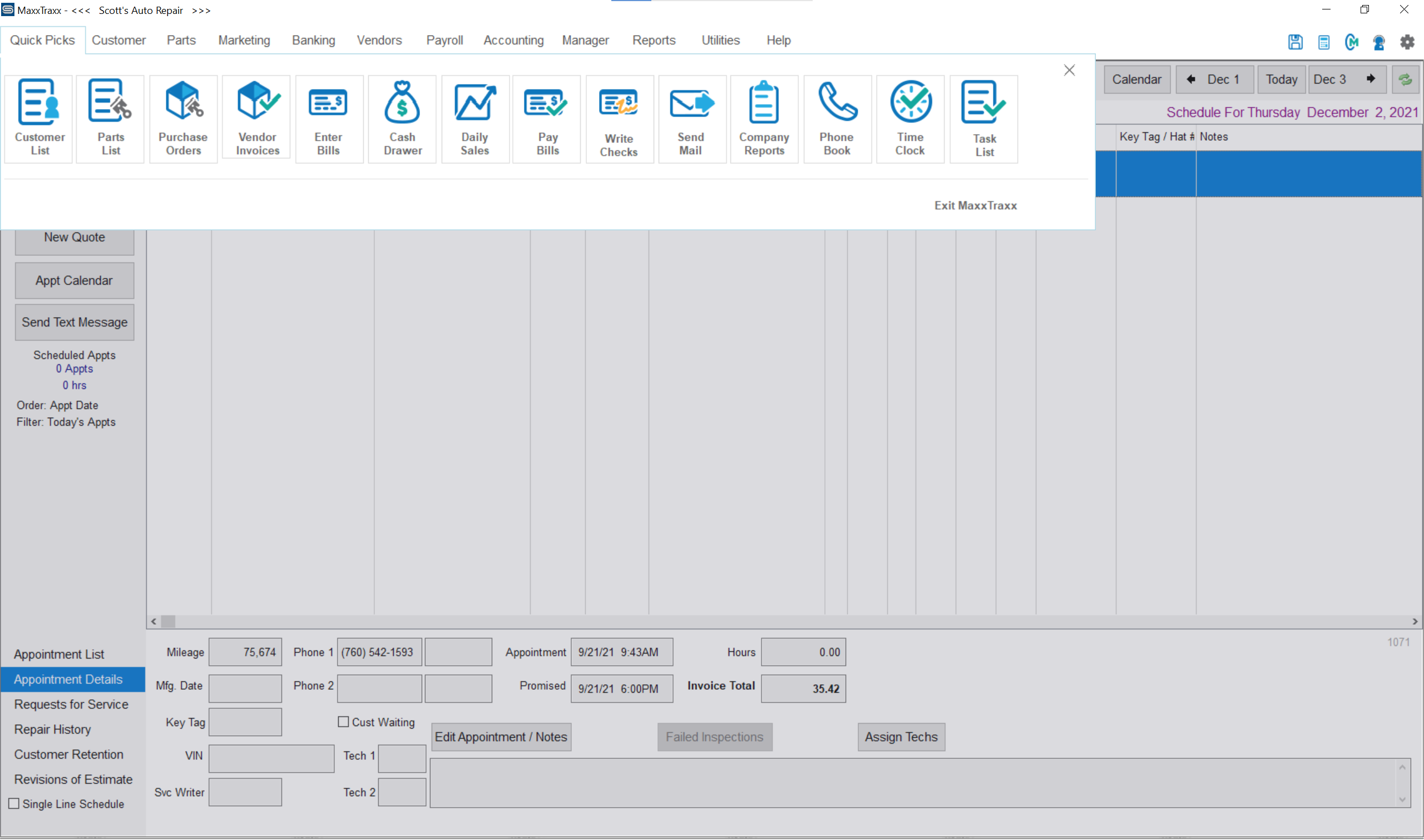
We have been in the process of fully redesigning the MaxxTraxx User Interface to fit the needs of our customers in their day-to-day business.
The new MaxxTraxx includes: - More intuitive buttons and "Quick Menu" easy access functions for speed and ease.
- Larger, clearer and easier to read modern screens
- Redesigned menu system for more streamlined access
- An upgraded search function to access global information without multiple button clicks
- Email Digital Inspections to customer for approval
- Failed Inspections display on Service Counter
- Quotes can now be displayed on the Service Counter and do not affect Inventory Availability
- See more below
|
|
Introducing Invoice Specific Unlimited Deposits on Account |
|
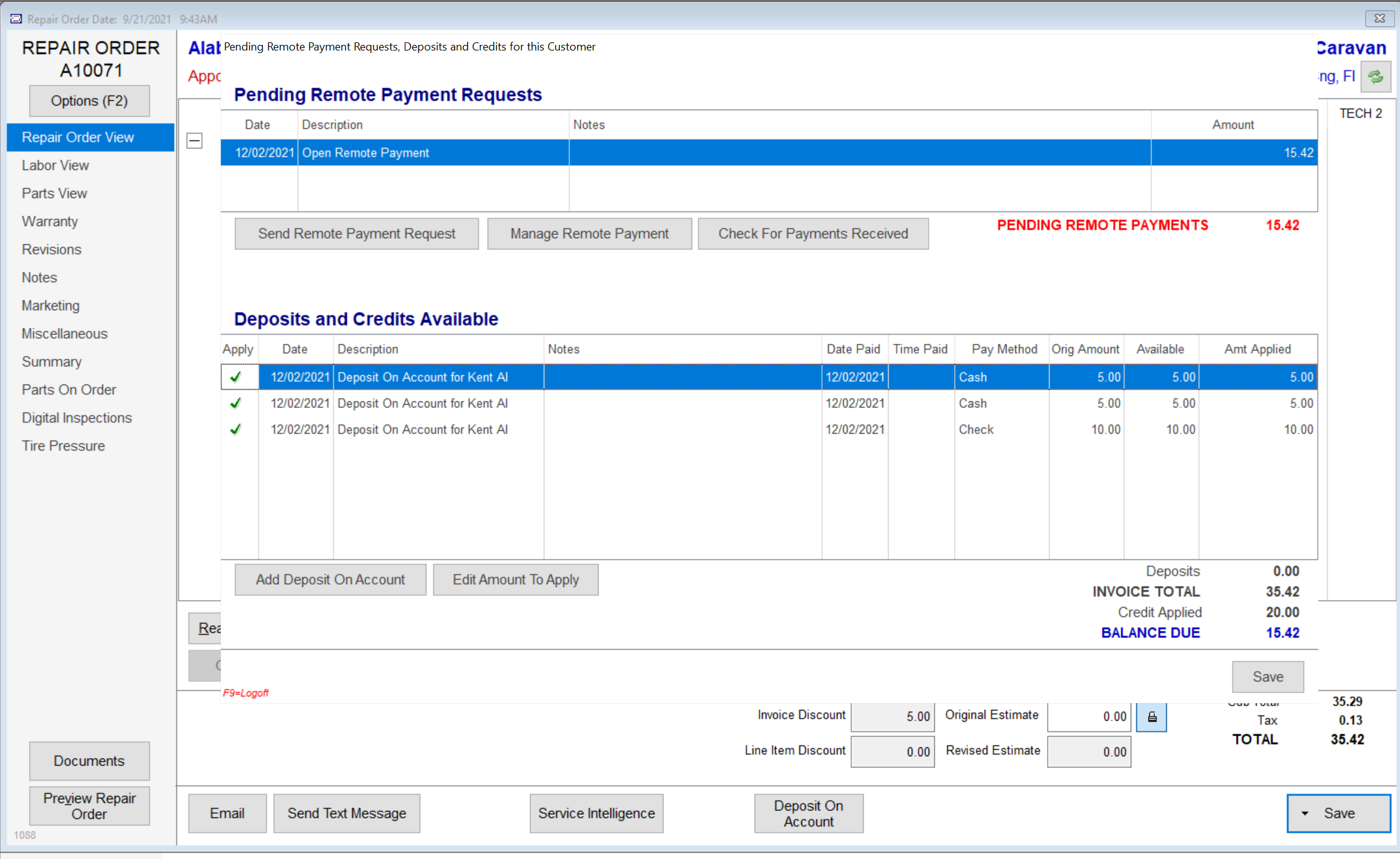
Long term work or restorations? You can now add unlimited Deposits on Account to a specific invoice instead of just the customer record. All of these Deposits on Account will be listed as a payment method on the invoice and can be provided to the customer at any point during the job.
Example Invoice with 3 Deposits on Account and a remaining Amount Due:
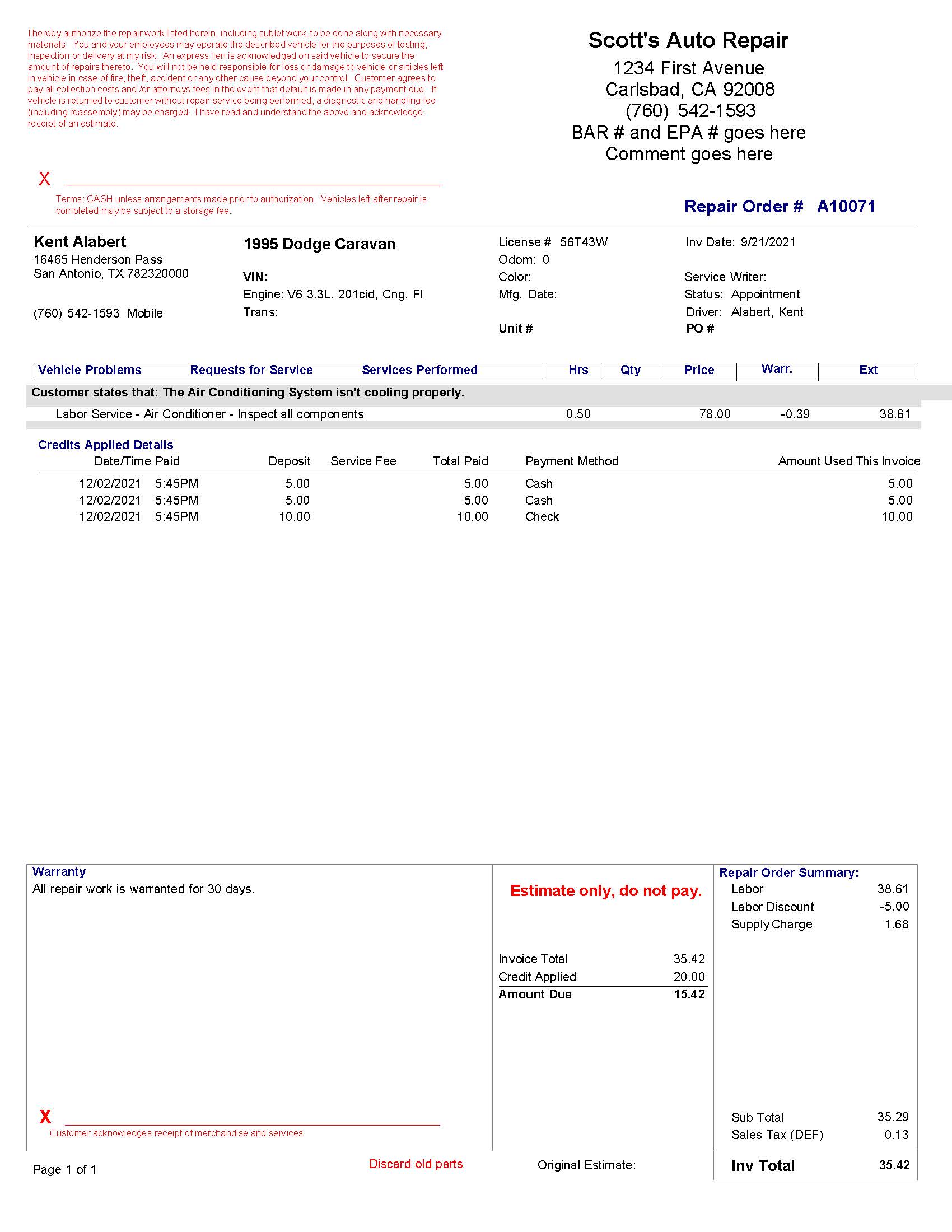 |
|
|
|
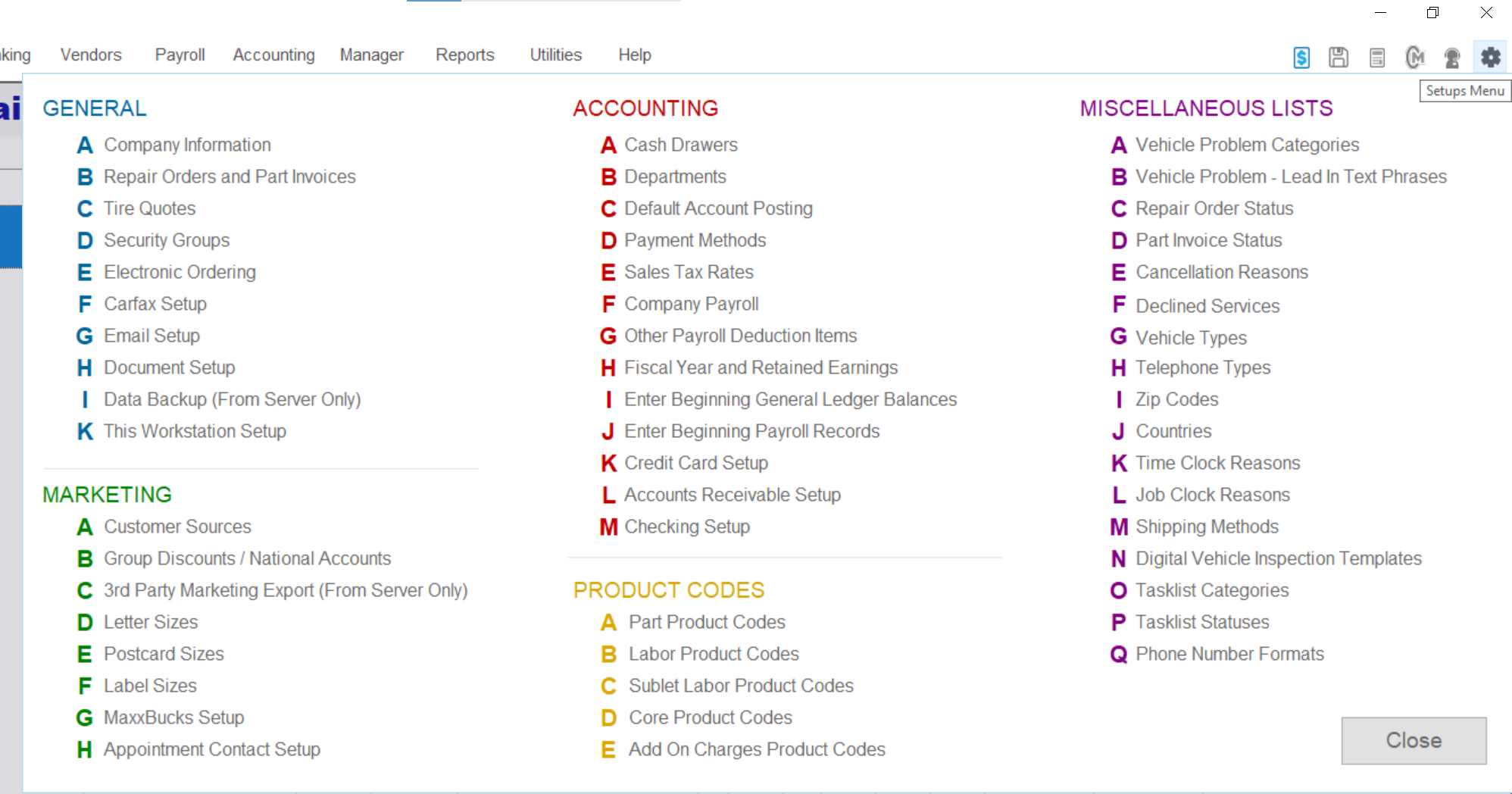
The new and improved setup menu is built with simplicity in mind. Too often do customer's and support technicians struggle to explain what they're referencing during a chat or phone call.
Now, if you need to find the Credit Card Setup menu we can simply say "Red, Letter K" or for our color blind customers "Accounting, Letter K"
|
|
Notable Mentions - Available in your new version!
|
|
- Ability to change Customer and Vehicle on an RO or Parts Invoice that is being worked on.
- PayMX Credit Card processing with Text and Email to Pay
- Ability to have customers pay your Credit Card charges with automatic Service Fee (saving you thousands of dollars per month)
- New and simpler navigation when browsing reports.
- Improved Multi-Store functionality with fast customer history lookup across all stores
- Improved QuickBooks integration
- Improved Signature Capture for paperless operation (MaxxTraxx is PAPERLESS)
- Balance Due less received Deposits prints on the Repair Order for better customer experience
- Labor rates now figure Loaded Labor Costs and Effective Labor Rate
- New and improved management reports
- MaxxTraxx Anywhere, the Cloud Version is released for ease of access from anywhere you are.
- Ability to Reprint Deposit Receipts at any time.
- Ability to Print Vendor Restock Invoices
- Hundreds of bug fixes, small improvements and tweaks
- AND MORE
|
|
|
|
- Exciting New "Workflow Service Counter" with Drag & Drop appointment management, technician management, service bay management (In Testing)
|
|
- Improved Digital Inspections (In Testing)
|
|
- Improved Two-Way Text Messaging Center (In Design)
|
|
- Integration to RepairLink OEM Parts Ordering (In Development)
|
|
- Integration to Ford Dealership Parts Ordering (In Development)
|
|
- Bulk Email Marketing (In Design)
|
|
More Questions? Reach our support team by phone at 800-996-9777 Or Email us Here | |
|
Add content for your email template in this text block. |
|